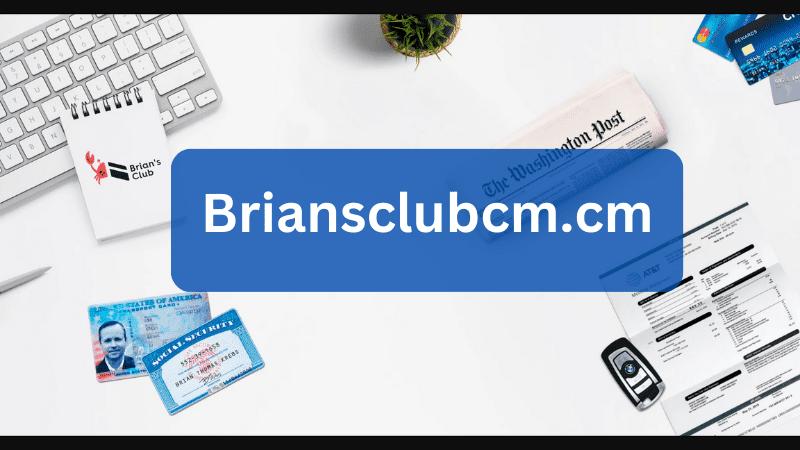A server is a device or program that provides services to other devices or programs. Generally, this operates using the request-response model, something “IT lingo” for when clients send requests to the server and it responds with some sort of action in response either on a machine or digital device.
No matter the type or capacity, servers are most commonly utilized by businesses to facilitate the sharing of information and resources among employees. They also assist companies in managing a mobile workforce. They can be a large investment for your business, especially if you’re just starting out, so it’s important to know about all of the different types and what they can offer your company.
Table of Contents
Database Server
Database servers are computers running DBMSs (database management systems). They provide data services to clients and control access and retrieval of that information. Database servers play an essential role in client-server computing environments where business-critical information must be requested by client systems.
The server is responsible for administering other software components, such as applications and web servers. This can be either a computer or networked device running software on the same system as its applications.
Databases typically store and manipulate data in a structured fashion, such as tables with columns and rows. This makes searching for, manipulating, and updating the information much more efficient.
Database software comes in two varieties, Relational DBMS (RDBMS) and Non-Relational DBMS (NoSQL). Both can be utilized for various tasks like storing a company’s inventory or serving up dynamic data on websites.
File Server
They serve as a central hub for data storage and management. They are powerful computers that can be accessed by various client devices and network users alike. Traditionally, they were hardware appliances; now cloud-based solutions fulfill this role for businesses.
They store data in a format that’s user-friendly. They may store it with a database, or in something called a blob – an array of binary data. Regardless, they ensure the safety and accessibility of users’ files by storing them properly.
Many businesses rely on them for storage and data transfer between departments, teams, and individuals within an organization (https://hbr.org/2017/05/whats-your-data-strategy). These servers often serve as backup locations for files in case something goes awry with the main office computer system.
When selecting a type for your business use, the size of your organization and how many users need access to the system are factors to consider. Make sure the server can support multiple operating systems and offer plenty of memory and processing power.
They offer one major advantage, enabling multiple users to share and access files from their local area network (LAN). This makes them ideal for companies with many employees working on similar data sets.
Another benefit of them is their central storage system for data, enabling employees to collaborate on documents and spreadsheets without fear of loss or misplacement. This increases productivity while streamlining the transfer and sharing process.
They can be accessed over the Internet using various methods, such as FTP and HTTP. This is advantageous as it helps reduce costs associated with using traditional network connections for file transfers and speeds up file sharing between people on distant networks.
Web Server
Web servers are programs that deliver website content and enable site visitors to view it. They also serve files like HTML text and images to web browsers. A program’s configuration files determine how it handles requests and what type of responses it provides.
Web servers work on the client-server model. When a user enters a URL into their web browser, the software sends an HTTP request to the server or similar system. The web server then searches for the website’s IP address, interprets it using Domain Name System (DNS) software and pinpoints where to host the file.
The web server’s hardware houses the software, while its operating system (OS) helps it communicate with other computers on the internet. It has its own storage area for storing web data like HTML or image files.
Most web servers consist of an HTTP server and a database. The HTTP server interprets HTTP requests and URLs, while the database stores and organizes data for web pages and applications.
Mail Server
The term “Mail Server” can refer to a collection of computer programs, services and applications that come together to enable email transmission. Mail servers typically offer other useful capabilities like data storage and encryption as well as these other benefits.
Emails remain a popular communication method for businesses, yet they can be vulnerable to phishing, adware and malware attacks. Therefore, businesses must take measures to safeguard their email data by setting up a secure mail server.
Businesses have several choices when it comes to mail servers: on-premises and cloud-based options. Both offer advantages like security and scalability, but selecting the right one for your business can be daunting and may require input from the IT or technical department at your business.