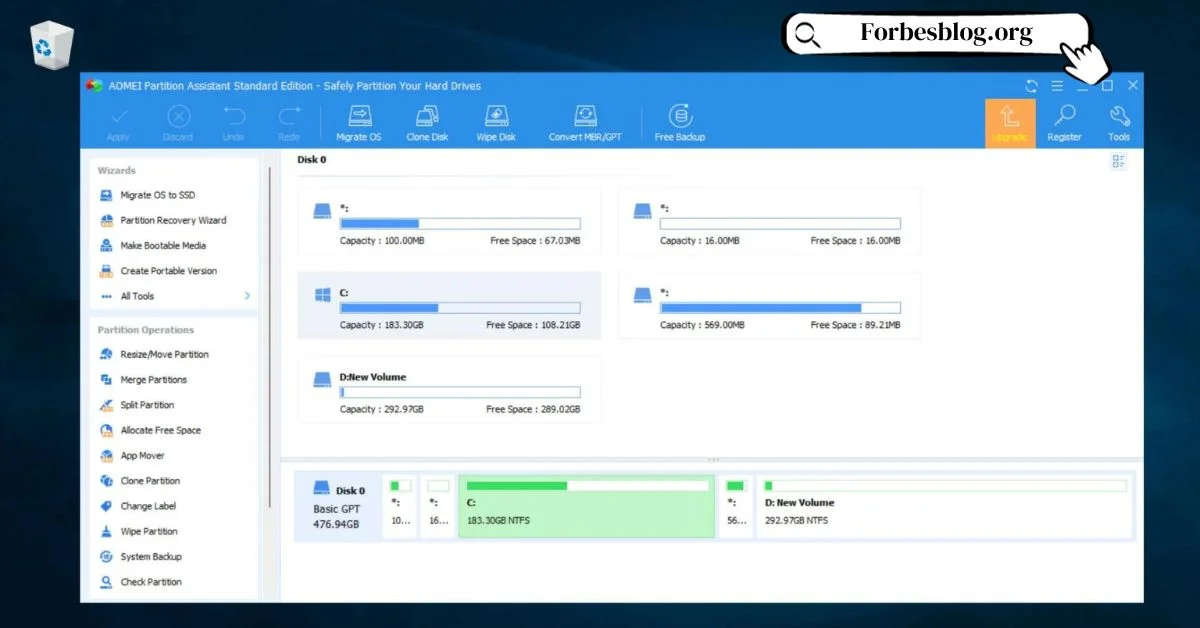Data loss is something that we all dread. Unfortunately, it’s a fairly regular occurrence in our digital lives. If you have an attached hard drive, there’s a good chance that it’s been subjected to failure at some point. When this happens, the results can be catastrophic. Whether your drive has failed as a result of age or due to an error, you need to react quickly if you want to salvage any of your data. Unless you want your files to go with it, that is!
Thankfully, Stellar Data Recovery Standard is one of the most reliable solutions out there for when your hard drive shatters. If you’ve got a broken hard drive and are wondering what to do next, keep reading so that you know exactly how this software works and why it’s such an invaluable tool for ensuring that your data stays safe going forward!
Table of Contents
What is Stellar Data Recovery Standard?
Stellar Data Recovery Standard is a data recovery software that’s designed to help you recover data from a broken hard drive if it’s still showing in your computer. What this means is that, if your drive has suffered from a catastrophic failure, you can use this tool to get things back on track. It’s worth noting that this is primarily designed for recovering lost files from a failed drive.
If your drive isn’t showing on the computer, you need to seek data recovery services. Stellar also provides these services to help customers with various data recovery challenges.
How Does Stellar Data Recovery Work?
Firstly, you’ll need to set Stellar Data Recovery Standard up on your computer. You’ll be prompted to enter your computer’s drive name, which is the easiest way to ensure that everything’s set up correctly.
From here, you’ll then be able to launch the software and click Scan. After a short wait, the software will run a quick scan on your computer and begin to pick up any errors on the hard drive as well as any lost data that might be lurking. This data will then be listed in a table, allowing you to select the files that you’d like to have restored.
After you’ve chosen which files you’d like to have restored, you can then choose the destination for your recovered files.
Stellar Data Recovery Standard Features
- Scan – Stellar Data Recovery Standard can scan your drive and look for any lost or damaged files. This can help ensure that you recover as many files as possible, so you don’t have to replace your drive or go digital-only.
- Preview – You can view the files that Stellar Data Recovery Standard finds, allowing you to make sure that you’re looking at the correct ones. You can then select specific files to recover.
- Customize – You can tweak Stellar Data Recovery’s settings to suit your preferences. This includes the level of noise that it makes while it works, as well as the resolution of the images that it displays.
- Export – You can also export your recovered files. This allows you to send them to another device or computer. You can only save your recovered files in a physical storage device such as flash drive or external hard drive. After storing this data on your storage device, you can choose to export it to a cloud storage.
- Related – You can access more related data recovery tools and information within the program. This includes information on how to scan and recover more types of data, as well as guides on how best to manage and secure your data.
Why Should You Trust Stellar Data Recovery Standard?
Stellar Data Recovery Standard is a Windows data recovery software that’s designed to work with any external hard drive that’s experiencing a failure. It can help you to recover lost files from a broken hard drive, as well as from a NAS device that’s stopped working. It can also help you get back any data that may have been deleted from the drive, such as when you accidentally press the delete key on your computer.
It’s also worth noting that Stellar Data Recovery Standard is completely free to use. There are no restrictions on the data that you can recover, and there are no fees or limitations on how often you can use the application. There’s no better way to ensure that you get your hands on the data that’s important to you!
Final Words
If you’ve suffered a hard drive failure and don’t want to lose any data, you’ll need to make sure that you use a tool such as Stellar Data Recovery Standard. It can help you to recover lost data from a hard drive that’s suffering from a catastrophic failure, helping you to get things back on track. Make sure that you keep a backup of your data, and keep it stored in a safe place. When your hard drive fails, you can use Stellar Data Recovery Standard to help you to recover your lost data.
Visit for more articles: forbesblog.org