Remote work has become an integral part of the modern workplace, transforming how teams collaborate and businesses operate. To maintain productivity, communication, and efficiency, companies are increasingly relying on Software as a Service (SaaS) solutions. Here, we’ll explore the top 5 SaaS products for remote work, helping teams stay connected, organized, and productive.
Table of Contents
Why SaaS Solutions are Essential for Remote Work
SaaS platforms provide cloud-based tools that are easily accessible from anywhere, making them ideal for remote teams. These solutions:
- Enhance collaboration and communication.
- Offer scalable and flexible options.
- Ensure data security and accessibility.
- Require minimal IT infrastructure and maintenance.
Now, let’s dive into the top SaaS products for remote work.
1. Slack – Streamlined Communication

Overview
Slack is a powerful communication tool designed to simplify team interactions. It allows remote workers to stay connected through channels, direct messages, and integrations.
Key Features
- Channels: Organize conversations by projects, teams, or topics.
- Integrations: Connect with over 2,400 tools, including Google Drive, Trello, and Zoom.
- File Sharing: Easily share and collaborate on documents.
- Searchable History: Access past conversations and shared files effortlessly.
Benefits for Remote Teams
Slack reduces email clutter, encourages real-time communication, and enhances team collaboration.
Pricing
Slack offers a free version with basic features, while paid plans start at $7.25 per user per month.
2. Zoom – Seamless Video Conferencing

Overview
Zoom has become synonymous with virtual meetings. Its robust video conferencing capabilities make it an essential tool for remote teams.
Key Features
- HD Video and Audio: Ensures high-quality meetings.
- Breakout Rooms: Facilitate smaller group discussions.
- Screen Sharing: Share presentations, documents, and more.
- Meeting Recording: Record sessions for future reference.
Benefits for Remote Teams
Zoom enables effective communication, fosters collaboration, and supports training sessions and webinars.
Pricing
Zoom’s free plan supports 40-minute meetings for up to 100 participants. Paid plans start at $14.99 per host per month.
3. Trello – Visual Project Management

Overview
Trello’s intuitive, board-based system makes it a favorite for managing tasks and projects. It’s perfect for remote teams seeking clarity and organization.
Key Features
- Boards, Lists, and Cards: Simplify task tracking.
- Power-Ups: Add functionality like calendar views and integrations.
- Collaboration Tools: Assign tasks, set deadlines, and comment on cards.
- Templates: Use ready-made workflows for common projects.
Benefits for Remote Teams
Trello enhances transparency, ensures accountability, and simplifies project management.
Pricing
Trello’s free version is robust, but premium plans with advanced features start at $5 per user per month.
4. Asana – Advanced Task Management

Overview
Asana offers a more detailed approach to task and project management, making it ideal for larger teams with complex workflows.
Key Features
- Task Assignments: Assign and prioritize tasks with due dates.
- Timeline View: Visualize project progress and dependencies.
- Reporting: Generate insights into team performance.
- Integrations: Connect with tools like Slack, Google Workspace, and Salesforce.
Benefits for Remote Teams
Asana ensures projects stay on track, reduces miscommunication, and provides clear visibility into workflows.
Pricing
Asana’s basic plan is free for small teams, while premium plans start at $10.99 per user per month.
5. Dropbox Business – Secure File Sharing
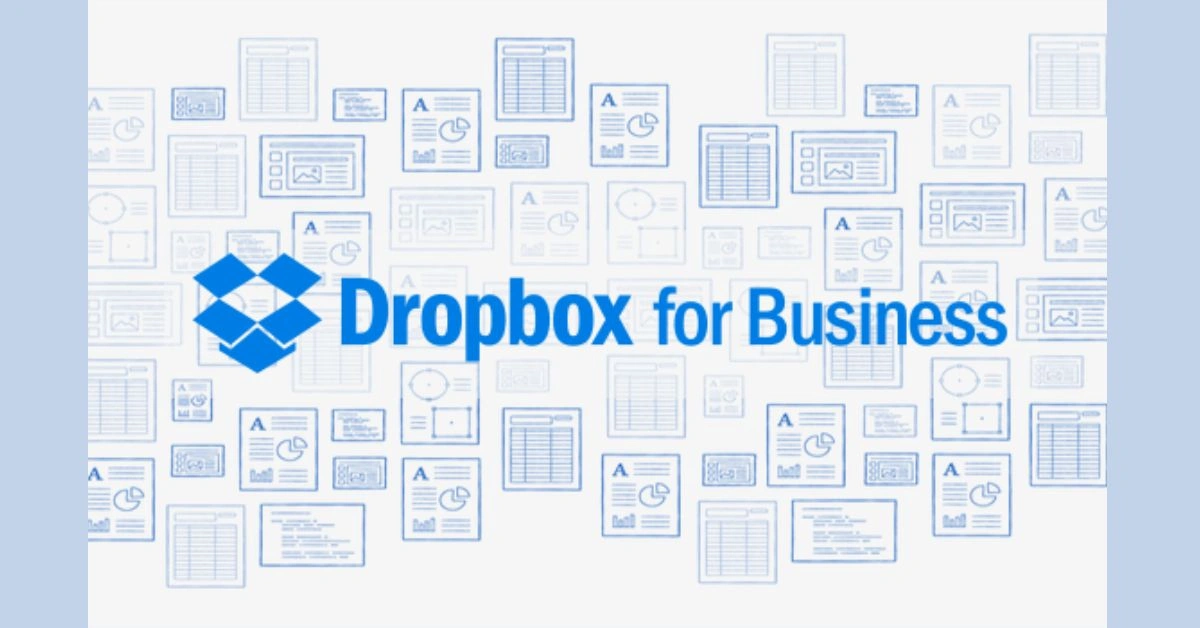
Overview
Dropbox Business is a reliable file-sharing platform that ensures secure access to files for remote teams.
Key Features
- Cloud Storage: Store and access files from anywhere.
- Team Collaboration: Share files and folders securely.
- File Recovery: Retrieve deleted or previous versions of files.
- Third-Party Integrations: Works with Microsoft Office, Adobe, and more.
Benefits for Remote Teams
Dropbox Business enables seamless collaboration, enhances file security, and ensures accessibility.
Pricing
Plans start at $15 per user per month for 3 TB of storage.
Conclusion
The right SaaS products can make a significant difference in remote work, enabling teams to communicate effectively, manage projects efficiently, and stay productive. By leveraging tools like Slack, Zoom, Trello, Asana, and Dropbox Business, remote teams can overcome challenges and thrive in today’s digital workplace.
FAQs
1. What is a SaaS product?
SaaS (Software as a Service) products are cloud-based software solutions accessible via the internet. They eliminate the need for local installations or complex IT infrastructure.
2. How do SaaS tools improve remote work?
SaaS tools facilitate communication, project management, and secure data access, ensuring teams can collaborate effectively regardless of location.
3. Are these tools suitable for small businesses?
Yes, most of these tools offer free plans or affordable pricing tiers, making them accessible for businesses of all sizes.
4. Can these tools integrate with each other?
Many SaaS tools support integrations, allowing seamless workflows between platforms like Slack, Trello, and Dropbox.
5. How do I choose the best SaaS tool for my team?
Consider your team’s specific needs, budget, and preferred features when selecting a SaaS tool.
6. What security features should I look for in SaaS products?
When selecting SaaS tools, prioritize features like data encryption, two-factor authentication (2FA), regular updates, and compliance with security standards such as GDPR or SOC 2. These ensure your team’s data remains protected.
7. How do SaaS tools handle offline access?
Many SaaS platforms offer offline functionality, allowing users to access and edit files or tasks without an internet connection. Changes are automatically synced once connectivity is restored.
8. Can SaaS tools scale with my business?
Yes, SaaS solutions are inherently scalable. You can adjust plans, add users, or access advanced features as your business grows, ensuring the tools remain aligned with your needs.
9. Are there any drawbacks to using SaaS tools for remote work?
Potential drawbacks include reliance on a stable internet connection, subscription costs, and potential data privacy concerns. However, these can be mitigated by choosing reliable providers and implementing best practices.
10. How do I ensure my team adopts new SaaS tools effectively?
To promote adoption, involve your team in the selection process, provide comprehensive training, and highlight the benefits of the tools. Regular feedback sessions can also help address any challenges users may face.
Discover how secure VoIP phone systems can build trust in B2B deals by enhancing communication and ensuring data security—read more here.














