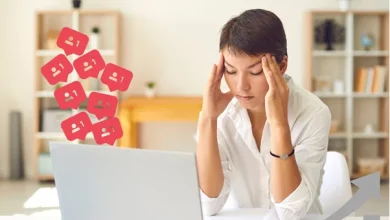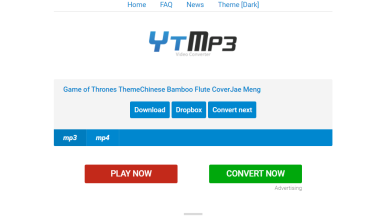How To Fix the YouTube Black Screen Error? [Phone & PC Guide]

YouTube is one of the best and earliest websites on the internet. You can watch videos from an absolutely massive library, and make and upload your own videos as well. In addition, ever since it was monetized, it has become the main source of income for numerous creators. Basically, it changed how content creation and marketing worked online. Most of you are probably used to this website and use it quite regularly. Therefore, you’ve probably spent many cumulative hours on it.
So, when you’ve spent that much time, you’ve probably come across the black screen error on YouTube. As is self-explanatory, when you try to open a video, you see a black screen. If you have a decent network connection from sources like Optimum internet plans, then you won’t experience it as much. However, there are still other causes for this error, which you’ll need to tackle.
Table of Contents
Identify the Origin
First of all, you’ll have to identify the origin of your black screen error. There are three possible reasons why your YouTube video is not playing properly and is displaying a blank screen. The good news is that most of these issues can be resolved quite easily, with no technical expertise needed. Therefore, if you get this error, you should explore what’s going on to find out where the problem stems from.
Network or ISP
Sometimes, slow internet speeds or outages will prevent your YouTube videos from playing properly. If that is the case, then you’ll experience the black screen error with whatever video you try to play. In addition, the website or app itself may refuse to load at all.
If you notice that the whole website or app is not working, and no videos are loading, then it’s probably a network or ISP error. This can simply be slow internet or weak signal issues, or it can be a total outage from the provider’s side. You’ll have to confirm with your provider in the latter scenario.
Browser
Often, your browser might be outdated or its cache may simply be too full. In some cases, it may even be corrupted and have memory issues. To check whether your browser is the problem, try playing YouTube videos on your other devices or on a different browser on the same device. If the videos are working fine there, then you need to fix your browser issues.
Most of the solutions to your browser issues will be quite simple. However, if it is corrupted, then you may need to take some more serious measures and protect your privacy as well.
Ad Blocker
If you have an ad blocker installed, you may experience issues with your YouTube videos at their start. This is because YouTube usually has an ad or two at the beginning of their videos, and when they’re blocked, they may cause a black screen error. However, the screen will go back to normal once the ad’s time elapses.
The easiest way to identify whether your black screen is due to adblocker issues is to not do anything for a minute or two. If the time passes and your video plays normally, then you know your ad blocker was the culprit.
Resolve the Issue
There are a number of ways in which you can resolve the YouTube black screen error. Once you’ve identified the error’s source, it becomes much easier to find the solution. Troubleshoot through these, and always check whether one solution has worked before going through the next one.
Network Issue Solution
When you have network issues, the simplest way to solve them is by restarting your router. If that doesn’t work, then power cycle your modem and router. This involves unplugging them for a while before starting them up again. Before that, however, make sure your coaxial cables are plugged in properly. Go through all these solutions, and if they don’t work, call the provider.
Browser Issue Solution
Simply update your browser to the latest version and clear all caches. This should resolve your YouTube issues. However, if you’re still using an old browser, get a new one like Chrome, and use that instead. In addition, go to the advanced cookie settings, and you’ll find a section that lets you delete YouTube cookies. Any of these solutions should clear up your browser problems.
Ad Blocker Issue Solution
Simply disable your ad blocker on YouTube to get rid of the black screen error in this case. Alternatively, you can upgrade to the ad-free version of YouTube for a certain fee, and also access more content and features. However, simply disabling the blocker should solve your issues immediately.
To sum up, even if YouTube black screen errors can be quite annoying, you can easily solve them. You just have to identify the problem and troubleshoot through a few solutions.