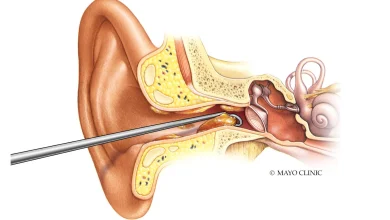How to Prepare for a Virtual Health Visit

Digitalization has come to almost every aspect of our lives, from work and entertainment to education and even healthcare. However, while many people are familiar with digital business meetings and live virtual classroom studying, the idea of virtual medical checkups is still quite uncommon. Telehealth is not an entirely new concept, but virtual health as its component has been improving rapidly over the past few years. Thanks to contemporary video conferencing technologies, telemedicine has become even more accessible and comfortable for both patients and medical staff.
Table of Contents
Virtual Care vs. Telemedicine
People often use these two terms synonymously, although they are not the same thing. Here is what both of them mean:
- Telemedicine – all technologies and activities involved in long-distance medical care constitute telehealth. From simple telephone communication to remote patient monitoring with all its specialized medical gadgets and equipment – all the efforts made to provide medical assistance remotely are called telemedicine.
- Virtual care – this is only a component of telemedicine. Virtual care is a process of communication between patients and their doctors or other medical staff. Virtual care includes digital appointments held in real-time thanks to video conferencing software, communication in an online chat, specialized online tools for self-care, etc.
Competent and convenient virtual care would not be possible today without cutting-edge video call software. Thanks to modern video conferencing platforms and programs, patients can schedule video calls with their doctors and discuss treatment in real time. You can learn how to use the video call API on the Digital Samba website.
Tips for a Virtual Health Visit
If it is your first appointment using virtual health, you might feel nervous or unsure about the whole thing. However, with proper preparation, your appointment should go as smoothly as if you were at a doctor’s office. Here are some handy tips on how to prepare yourself for communicating with your doctor online.
Understand the Necessity of Telehealth
For many people, it might be unusual to communicate with a doctor virtually. However, telehealth is incredibly important and useful as not everybody has the opportunity to go to a hospital regularly or even occasionally. In addition, some checkups do not require being physically present at a hospital every single time, and you can simply call your doctor online without driving somewhere for hours. Here are some health care types possible with telemedicine:
- Primary healthcare
- Urgent treatment
- Prenatal consultation
- Mental health support
- Cardiac care
- Neurological help
The possibilities of virtual care increase all the time thanks to new developments in video conferencing solutions.
Write Down the Necessary Information
Prepare for a virtual appointment as you usually do for a health checkup. Write down some important information that will help with making your appointment straight to the point and efficient. Remember all the meds you are using or collect the bottles and pills to show the doctor. If you have any questions or complaints before the video call, write them down too because it is easy to forget something. Prepare a pen and paper to be able to jot down anything your doctor has to say.
Get Acquainted with the Technology
It is necessary to use specific software to communicate with your doctor. Learn about the software you need beforehand to install it on your computer or phone. Take time to test the program or virtual platform to see how it works. You must connect to the call quickly and communicate with the doctor without any technical issues that might set your appointment back and make other patients wait.
In addition to software, you need to take care of the hardware. For a simple virtual health consultation, you should have at least your smartphone, tablet, or computer. Overall, you need some sort of computer (portable gadgets also count as one) and the ability to transmit sound and video. Smartphones and tablets have cameras and speakers installed, so you might only need to add headphones to hear better. With computers and laptops, you can add web cameras, microphones, headsets, etc. In most cases, patients should have all the equipment they need at home.
Ask for Additional Assistance
When it comes to health matters, it is crucial to be able to communicate your concerns freely and understand everything your doctor is saying. If you have trouble with hearing, you might ask to add closed captions. If you are not a native English speaker, you might use some assistance from a translator or interpreter.
Read the Instructions Carefully
Usually, when you schedule a virtual health visit, you should receive some kind of instructions via e-mail or other channels. There, you should find all the info about how to use the software, when the appointment starts, how long it will last, etc. Do not be afraid to ask your health provider any questions.
Create a Convenient Setup for the Appointment
Of course, you might need medical assistance urgently or when you are not at home, but it is useful to follow some simple rules when setting up for a video call. Try finding a quiet spot so other people and background noises do not interfere. Take care of proper lighting so the doctor could see you. If you are using natural light, position yourself so that the window is not behind your back. This will only make you darker on the screen. You can use lamps to illuminate yourself. Decent lighting is important, especially if you need to show anything to your doctor.
Next, take care of your camera. Whether you are using a smartphone, a computer, or a separate web camera, position them so they are steady and not shaking. Sit down comfortably and wait for your appointment. Just like in real life, doctors might be a little late because of emergencies and other stuff. You need to be ready to jump on the call as soon as it is available.
Visit for more page